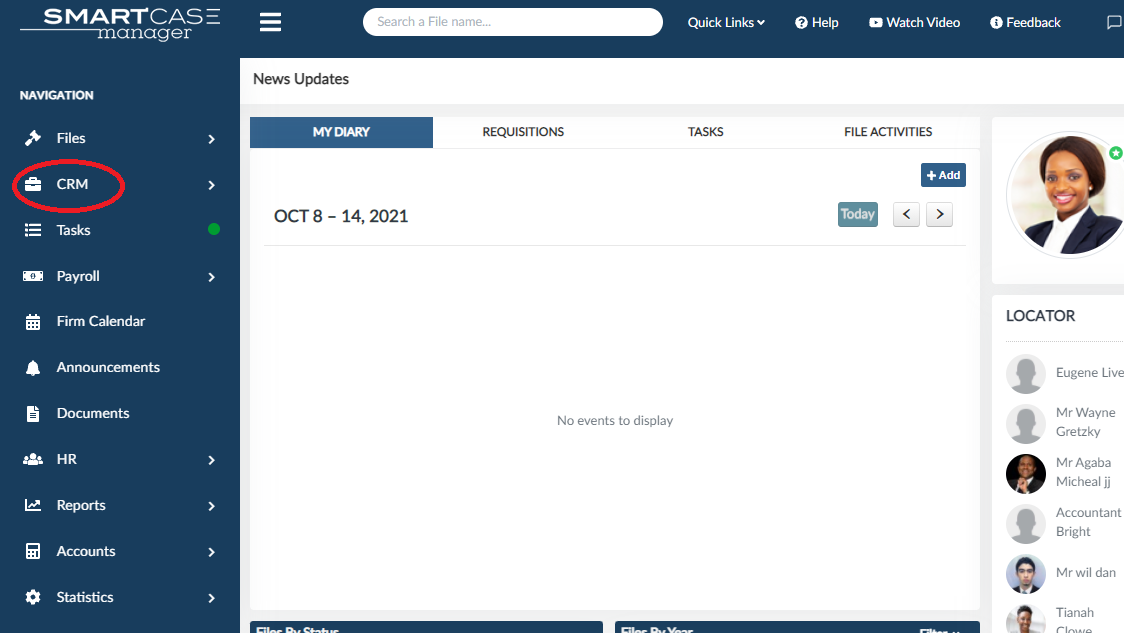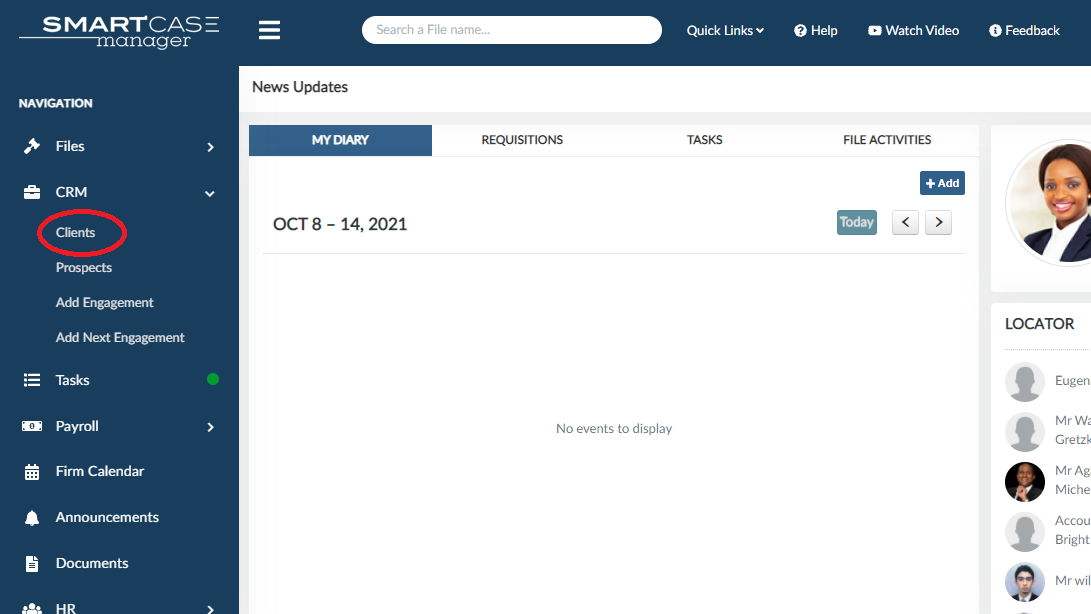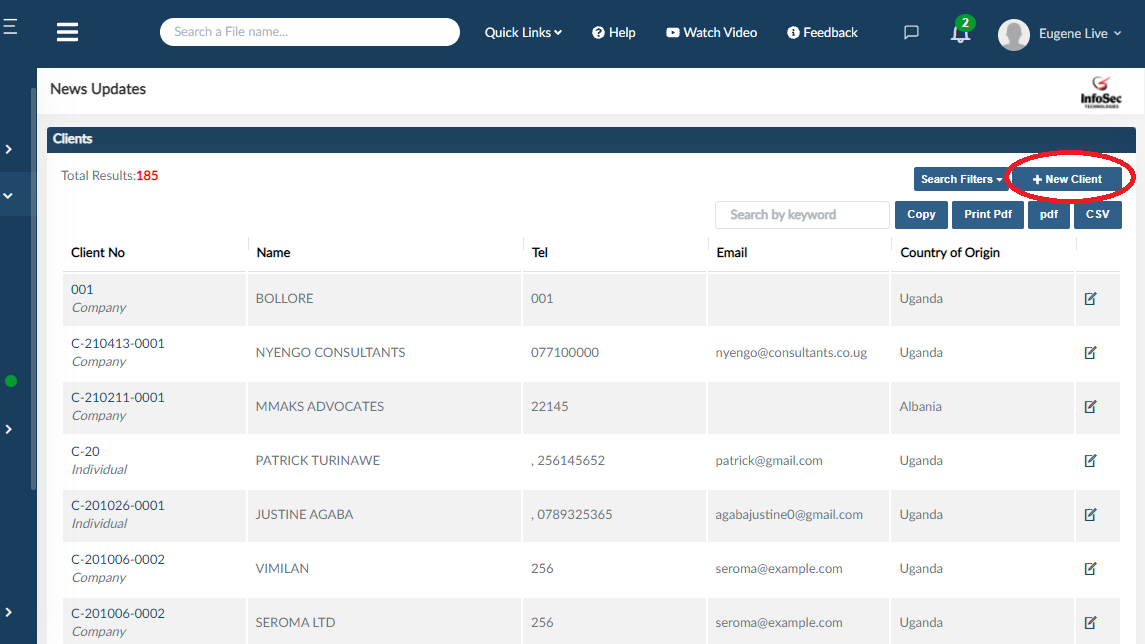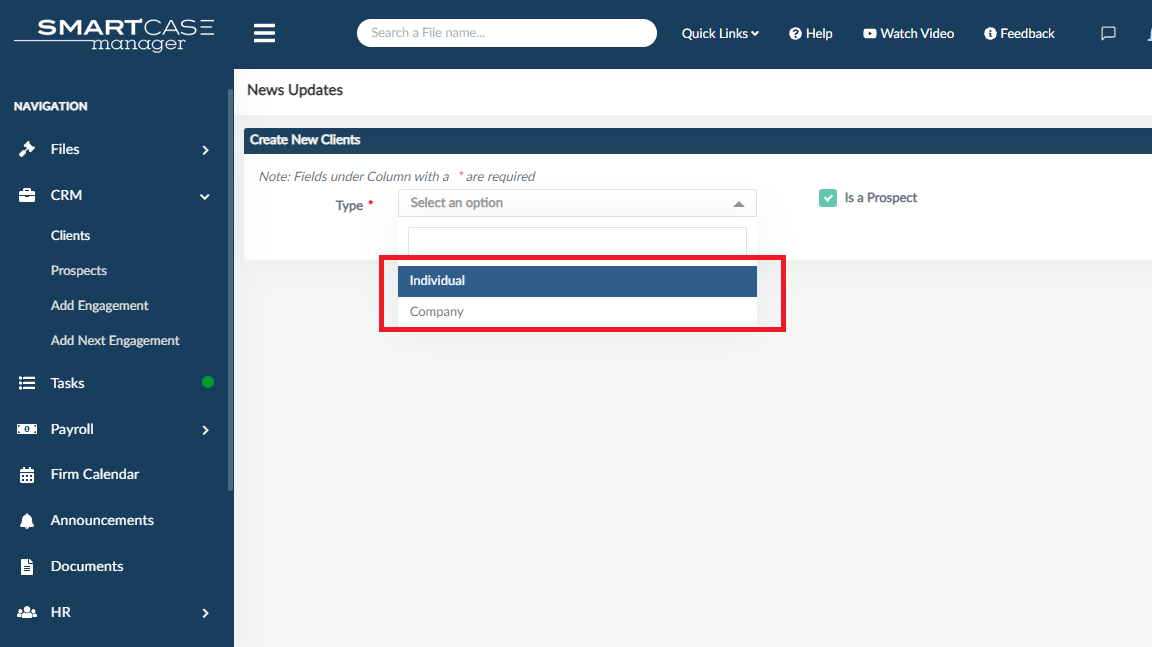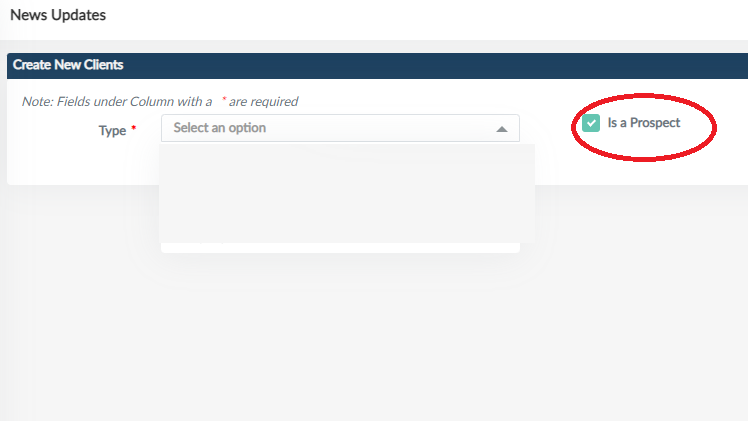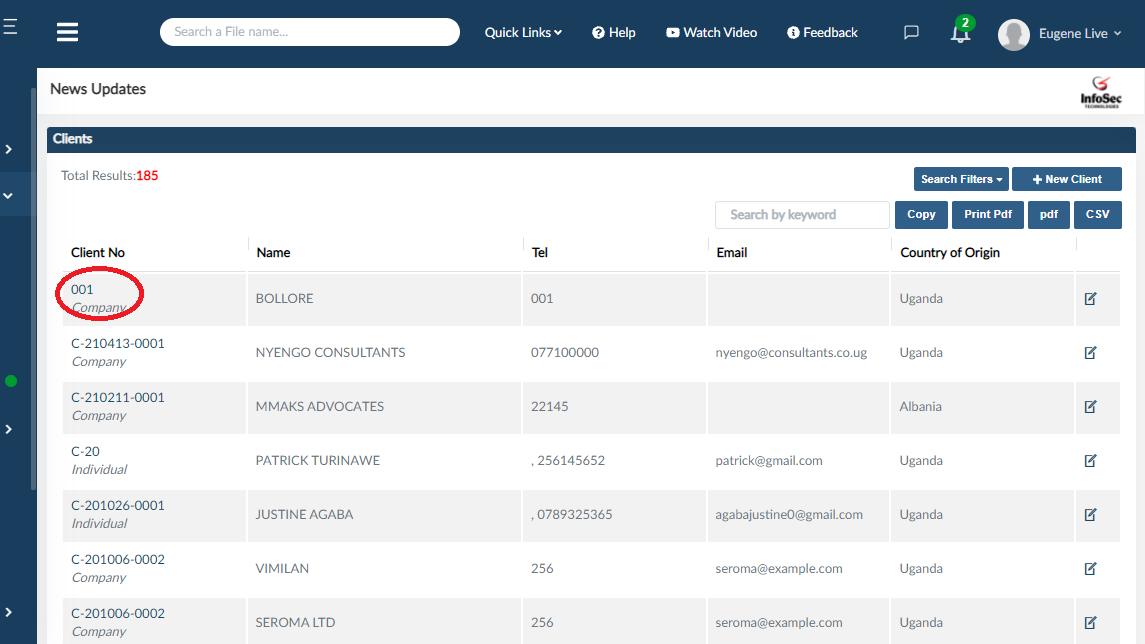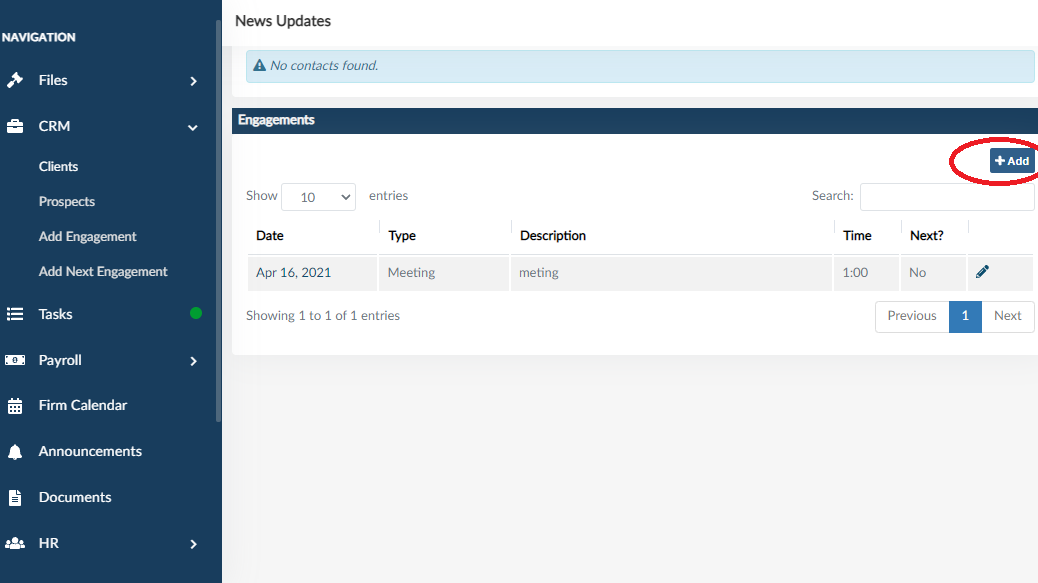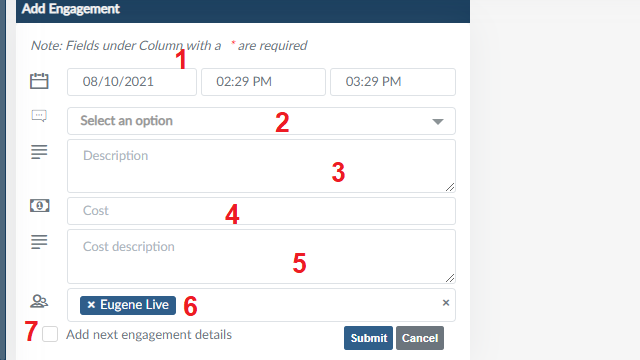CRM
CRM in SmartCase is Client Relationship Management. In this chapter, you will learn how to add Clients to SmartCase and how to navigate all of the options available on CRM.
Clients
These are the people that have files and that you bill for services.
We have two types of clients on SmartCase
-
Individual
-
Company
To add a new client, go to the home page at the side bar and click on CRM.
then click on "clients"
On the next window, click on the "new client" button
Select the type of client you are registering
In the create new client form fill in all the required fields.
required fields are marked with astericks (*).
NOTE: The address that you add to your client's details will automatically appear on the Invoices that you generate.
PROSPECTS
Incase you are registering a prospect, highlight the prospect box.
CLIENT ENGAGEMENTS
To add an engagements, Go to CRM then select Clients
On the clients name list, select the client number where the engagement will be attached
On the next window, scroll down to engagements and click on the "add button"
In the "add engagement" form
-
Date
Set the date and time the engagemnet happened. -
Type
Select the type of engagement you had with the client. -
Details
Fill in the engagement details. -
Amount
State the amount you spent on the engagement. -
Cost details
fill in the cost details -
Done by
By default the system captures the person logged in on done by, but you can attach other people. -
Next Engagement
To add next engagements, highlight the next engagement box. Upon adding the next engagements details, it will reflect on the firm calendar.